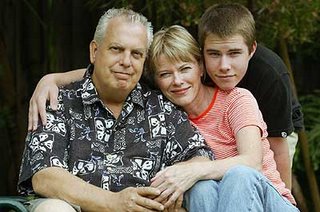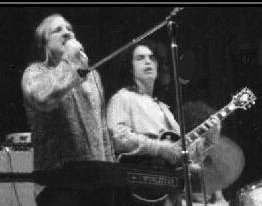A Bit About This Blog and Posting
There are many of us elder types that haven't had much web experience outside of email,and are not sure what it takes to do this 'blogging' thing,or what it is all about...
Well...
This little article will try to give you the gist of blogging plus there will be a few links to Blogger.coms help pages for additional info,most links on this page and words that are both bold and italic have a further note on them that becomes visible when the cursor is held over them.
About that invitation:
What's that all about? Isn't a blog someone's online diary or log?
There are different kinds of blogs available,personal diaries are one type, there are subject oriented blogs and as well as team blogs. The blog sending the invitation to join is called a 'team blog',someone creates it,and then invites others to join.
Following the link in the email,those having a Blogger account will be asked if they accept or decline the invitation ,those who wish to accept the invitation and don't have an account will be asked to create one first.It is free,and it just takes a minute or so to establish one.
You do need to give Blogger.com your email address (it will come in handy if you ever forget your password), but you don't have to have it displayed online.Nor do you have to have your profile made public.
Once you've got your Blogger account and have accepted the invitation to join the team blog,you are now set to log in and start bloggin'
Member vs. Anonymous Posts
While the option of allowing anyone to post without restriction is available, we have elected not to permit comments or posts by non-members. Anonymous posting makes it way too easy for spammers to flood the pages with non-related garbage.
Becoming a member is easy enough,we just need your email address so we can send out an invitation,you don't have to be a PHS '69'er grad, or even a PHS grad to join,(we'll welcome anyone who cares enough to email us for an invite.)
Email us for an invitation
The preceding link plays a small flash video ,click on the words "Invite Me", when they show,and a blank letter (pre-addressed) will open up in your email program.
If you encounter any problems trying to sign up when responding to our invitation (and fail),you may need to have another sent to you,(invitations, by design, expire after one use)
Using Blogger
The Dashboard
This sort of control panel allows you access to your blogs, your profile,change your password and a few other items that may be of interest.While your logged in to a blogger account,clicking on the
Blogger Logo (always at top left of Blogger pages) will open up your Dashboard.
Posting?
From the dashboard,select 'New Post',when the editor appears,you can enter the title and start writing your piece.See 'How Do I Post to My Blog?'
The Editor
In the editor that Blogger employs,you can either edit the HTML coding
directly,or use the 'Compose' mode,which is not unlike some email editors as far as formatting goes.
Highlight whatever text you want to format,(bold,italic etc) with your mouse, then click the desired icon on the toolbar.
If you wanted to make a link to 'blogger.com',just highlight the text you want to use for the link with the mouse, and on the editors menu, click 'insert link' (the one with the chain link icon) which opens a dialog box in which you type the URL http://www.blogger.com/.
Click the 'Preview' tab for an idea of how the post will look before 'Publishing' it.If you are not ready to make a post,but don't want to start over later,click 'Save draft'. Click 'Publish Post' when ready to add to blog.
If,after you've published your post,you spot an error,go back to the dashboard,and click "New Post" and from that page select the "Edit posts" tab,then click the title of the post you want to edit.See'How Do I Edit What I've Written?'
Comments
If you read an article or post and you want to ask a question, or make a comment about it,this you can do by clicking the 'comments' link that's just below the post.
The comment post area doesn't have the editor that the article post area does,but you can add some formatting to your comment,like <B>Bold</B> and<I>Italic</I>. Precede the word or words you want to format with the <B> or <I> tag, and immediately after them (where you want the formatting to end) add the </I>or </B> tag.You can also add links to webpages in your comment. <A HREF="the_URL"> Link Text </A>

Click for full-size pic
Misc Items To Check Out
- All kinds of answers on Posting and Editing Questions page can be found, info about editing posts, uploading pictures,spell checking, making links to other web pages, etc.
- How to Post Pictures

- What is a blog administrator?
Notes:
- If some of the editors properties are not visible,
you may have a browser that does not support Bloggers editor.See Supported Browsers - After making changes to any settings, profiles and the like, remember to click
"Save Settings" tab before closing page. Also remember to republish blog after making
changes to it. - Sometimes you may find that your published post is not like what you previewed..if there is more space between paragraphs or listed items than you previewed it could be that the sites administrator has the blog post settings to convert line breaks (FO PHS 69ers has that it set to convert breaks)Try keeping the lines of text closer together and see if that helps.
- This applies to those who edit the HTML directly:I think that the Blogger editor also likes the text and URLs, etc for links a lot tighter (on same line when possible) than some editors.I wrote this entire article offline with my own HTML editor, and all the links and notes worked fine, when I pasted in the Blogger editor online,half of the title tags (the info notes that show when you put cursor over links) did not work properly so I had to rearrange the text until it could read it.